


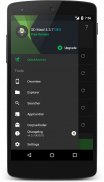



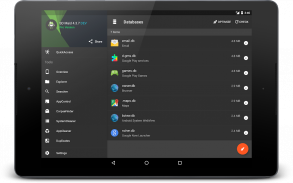



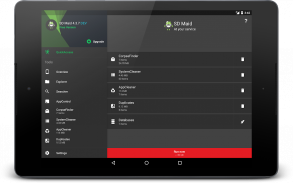



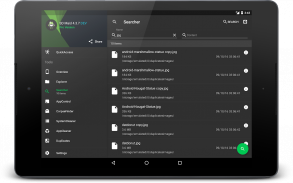

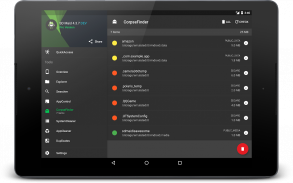
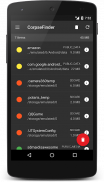
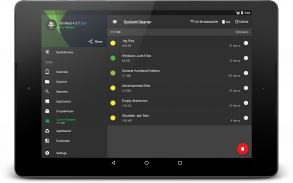

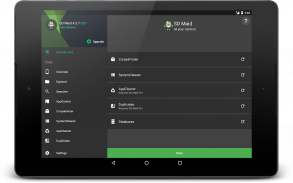

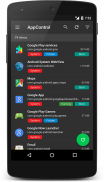
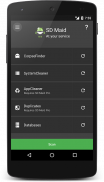
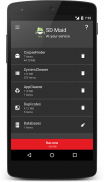
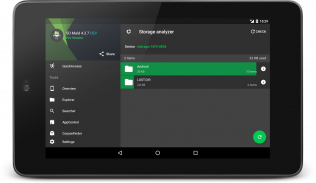
SD Maid 1 - System Cleaner

Description of SD Maid 1 - System Cleaner
SD Maid is an app designed for Android devices that facilitates system cleaning and file management. This utility application provides users with a variety of tools aimed at optimizing device performance by removing unnecessary files and managing applications effectively. Users can download SD Maid to help maintain the cleanliness and efficiency of their devices.
The app offers a full-fledged file explorer that allows users to browse their entire device. With this tool, users can manipulate files easily, providing a straightforward way to organize and manage their data. Additionally, SD Maid can remove superfluous files that may accumulate over time, helping to free up valuable storage space.
Managing installed applications is another core function of SD Maid. Users have the ability to oversee both user-installed and system applications, which can lead to better overall device management. The app assists in detecting files that were left behind by uninstalled applications, ensuring that no remnants clutter the device.
With SD Maid, users can execute searches for files based on various criteria, including name, content, or date. This search capability allows for quick identification of specific files, aiding in efficient file management. The app also provides a detailed overview of the device's storage, which is essential for users who want to keep track of their storage usage and optimize it accordingly.
Database optimization is an additional feature of SD Maid. Users can optimize databases associated with applications to enhance their performance. This tool helps ensure that apps run smoothly by maintaining their database integrity and performance.
The app goes beyond basic caching by performing actual app cleaning. SD Maid removes expendable files that may not be necessary for the operation of applications, thereby improving device performance. This function is especially useful for users who frequently download and uninstall apps, as it helps eliminate leftover files.
Another helpful feature of SD Maid is its ability to detect duplicate files, including pictures, music, and documents. This functionality works independently of file names or locations, making it easier for users to identify and remove duplicate content from their devices.
For users looking for automation, SD Maid includes the option to run tools automatically on a schedule or via widgets. This feature allows for routine maintenance without requiring manual intervention, thus simplifying the cleaning process for users.
To enhance usability, SD Maid incorporates optional features that utilize the AccessibilityService API. This allows the app to perform tedious actions automatically, such as clicking buttons to delete caches or force stop apps across multiple applications. This automation can save users a significant amount of time, especially when managing several apps at once.
SD Maid does not use the AccessibilityService API to collect user information, ensuring that user privacy is maintained while still providing these helpful automation features. This approach allows users to benefit from the app's functionalities without concerns over data collection.
The app is designed to address common issues faced by Android users. As logs, crash reports, and other files are constantly generated, SD Maid provides a solution to help keep storage clear of unwanted data. This aspect of the app is particularly beneficial for users who find their devices becoming sluggish due to excessive files.
In addition to file management and application oversight, SD Maid also helps users maintain an organized system, making it easier to locate important files and applications. The integration of various tools within a single app makes it a versatile solution for those wanting to maintain optimal device performance.
For individuals who frequently deal with storage issues, SD Maid serves as an effective tool for maintaining a clean and efficient device. By utilizing the app's various features, users can ensure their devices operate at peak performance without unnecessary clutter.
With its comprehensive suite of tools, SD Maid stands out as a valuable resource for Android users aiming to streamline device management. The app’s ability to clean up, organize, and optimize system performance makes it a practical choice for maintaining a tidy digital environment.
By choosing to download SD Maid, users can take proactive steps in managing their devices effectively. The range of features available supports users in navigating the complexities of file and application management, ensuring a smoother experience on their Android devices.
SD Maid provides a functional approach to system cleaning and file management, enabling users to enhance the overall performance and longevity of their Android devices.



























